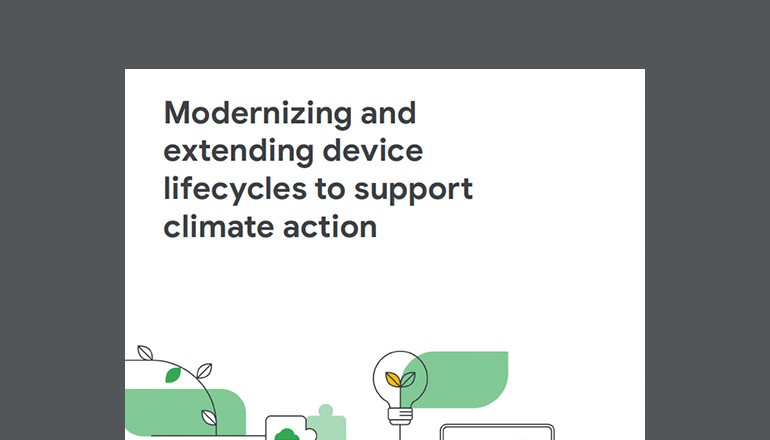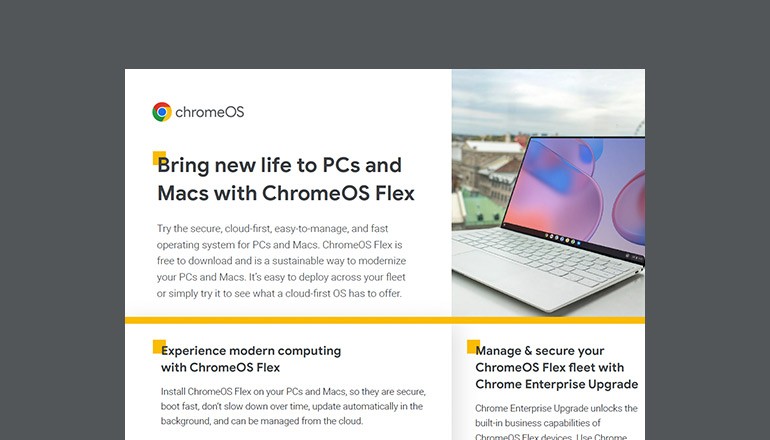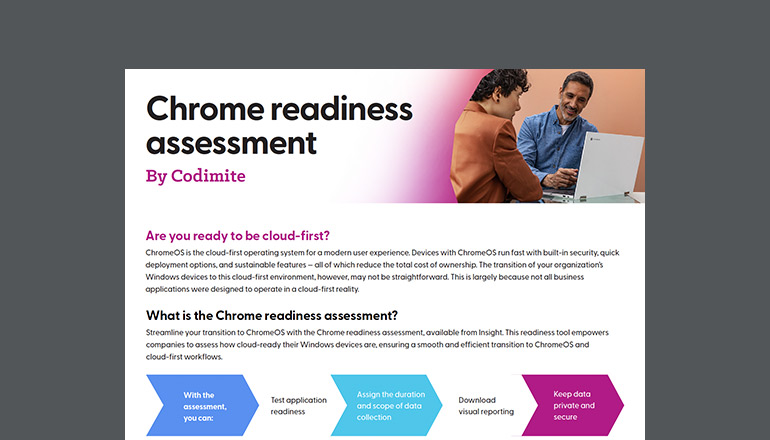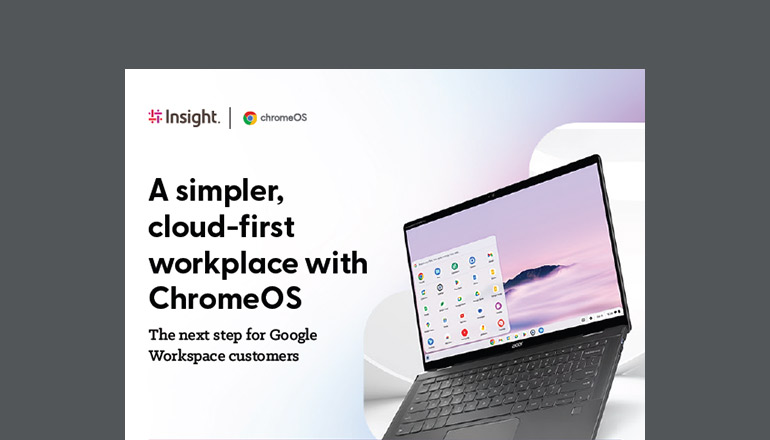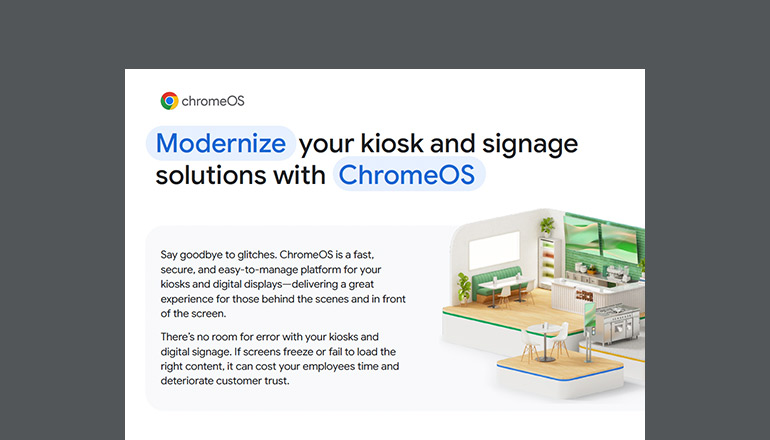
Flex your budget. Save the planet.
Whether you want modern compute without a device purchase, improved sustainability or cloud-first solutions for specialized hardware, you’ll transform your business computing with ChromeOS Flex — the cloud-first, easy-to-manage, fast and secure operating system, available from Insight.
Bring a cloud-first operating system to your existing hardware with ChromeOS Flex.
Achieve your sustainability, productivity and device management goals all at once. ChromeOS Flex can be loaded onto existing PC or Mac devices and is a cloud-first operating system with built-in security protection. Plus, you’ll net a 19% reduction in electricity consumption and associated emissions1.
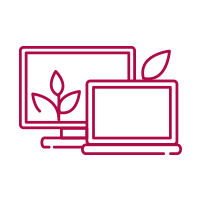
Install ChromeOS Flex at no cost.

Update existing hardware and reduce e-waste.

Gain integrated security on your device.

Manage devices seamlessly in the cloud.
Embrace sustainable IT.
ChromeOS Flex isn’t just secure and fast — it’s part of a shift to support climate action. Learn how ChromeOS Flex reduces energy consumption, prolongs hardware life and protects resources.

Seamlessly manage devices with Chrome Enterprise Upgrade.
With devices running on ChromeOS Flex, IT management is a breeze using Chrome Enterprise Upgrade. You’ll get one consistent end-user and IT experience with ChromeOS and ChromeOS Flex devices visible in the Google Admin console. Plus, you’ll benefit from advanced security, 24/7 support from Google, granular controls and detailed reporting.
Easy to install for a single device or your entire fleet
Try ChromeOS Flex for free and see the benefitssyourself. After filling out the form, you’ll receive step-by-step instructions to download and install Flex via USB or Windows Deployment Services for PCs. The videos will guide you through the process, detail the benefits and address frequently asked questions, so you can start your journey to ChromeOS Flex with confidence.

Google ChromeOS Flex Demo Video: USB Install

Google ChromeOS Flex Demo Video: PC WDS Install
1 Sutton-Parker, J. (2022), Quantifying greenhouse gas abatement delivered by alternative computer operating system displacement strategies. Procedia Computer Science.
2 Varma, A. (2023, April 21). From E-Waste to Eco-Friendly with ChromeOS Flex. Google.
Why Insight for ChromeOS?
When you partner with Insight to bring ChromeOS to your enterprise, you get the benefits of environmentally sustainable and highly secure cloud compute, backed by the end-to-end support and deep experience of Insight’s team of experts.
Getting started with ChromeOS Flex
Fill out this form to refresh your device to ChromeOS Flex. After completing the form, you’ll receive an email with instructions on how you can maximize your Insight and ChromeOS Flex experience. Our team will be there to support you and find the best path forward to help you along the way.
No obligation or credit card necessary.