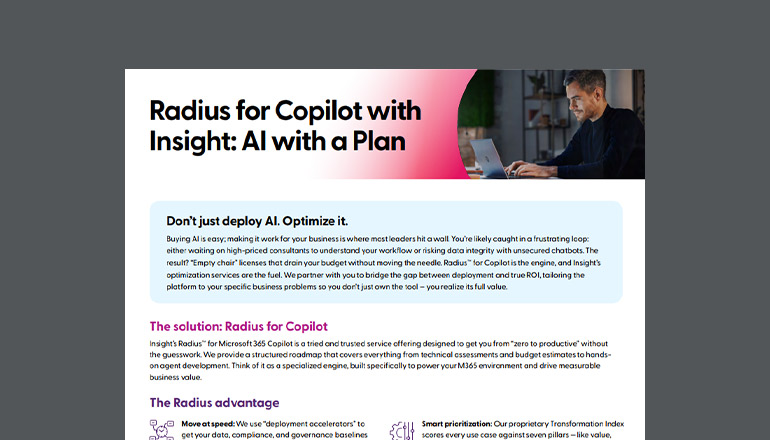Infographic text included for screen readers:
Unlock the value of organization-wide content with agents designed by you.
Let Insight walk you through using the new Microsoft Copilot Studio agent building experience available in Copilot Chat. We’ll show you how to effortlessly give Microsoft 365 Copilot access to new knowledge skills — and transform the way work gets done at your enterprise.
Step 1: Access agents in Copilot Chat
Open Copilot Chat and navigate to “Create an agent” in the right pane. This pane is where you will find your latest chats and can access the ability to add and create your own agents.
Step 2: Define your agent’s purpose
Using the intuitive Copilot Studio experience, Copilot will guide you through the creation process for building an agent. First, describe what you would like your agent to do and identify a name for your new agent.
Step 3: Add your data
Connect your agent to any necessary data sources. This could be your organization’s internal data, third-party business data, or other IT-approved relevant information sources.
Step 4: Define agent behavior
Use the natural language interface to define how your Copilot should assist its users and the tone you would like it to use when responding.
Step 5: Add additional customization
Select ‘Configure’ to review and add extra details to your agent. This can include instructions for your agent, additional knowledge sources, actions (coming soon)*, started prompts, and the icon.
Step 6: Publish your agent
When you have finished editing and reviewing your agent, select ‘Create’ to finalize the agent building process.
Step 7: Share your agent
Once created, you will be able to share your agent across your organization to unlock capacity at scale. You can also review the agent using the right pane in Copilot Chat.
Step 8: Use your agent
You can now @mention your agent or ask it questions directly in Copilot Chat, saving you valuable time to focus on your most important tasks.
*Disclaimer: The ability to add actions is not yet available in this experience. Currently, actions can only be added using the full Copilot Studio platform.
Insight can show you how to supercharge any business process with Copilot. Learn how to inject the power of AI directly into the flow of work.
Get started creating and customizing agents today.