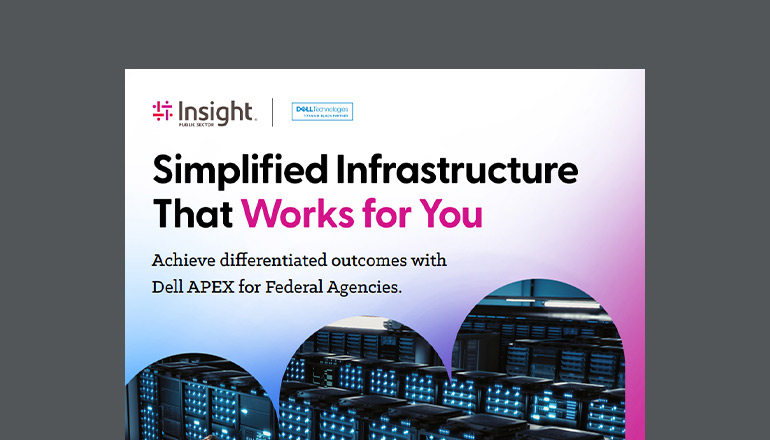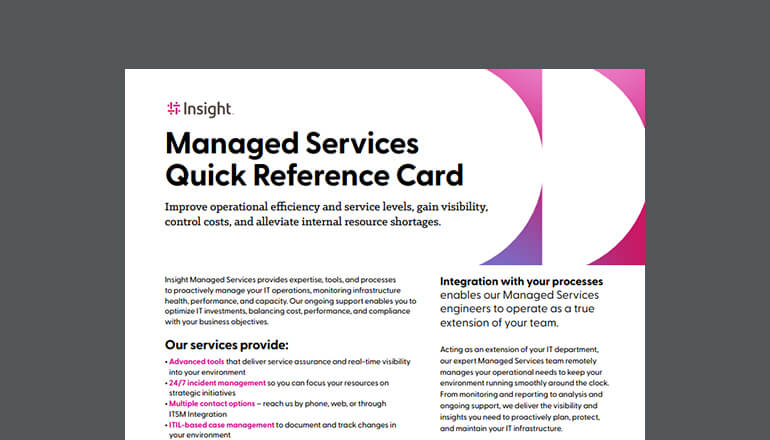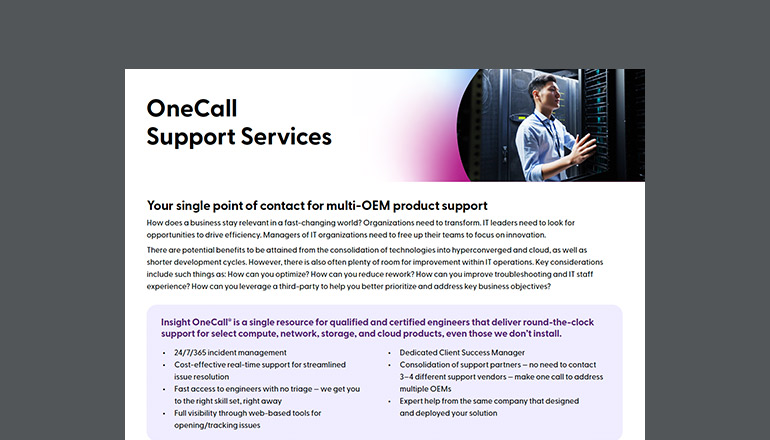Blog Get Value From the Cloud Using Azure NetApp Files for Backup and Disaster Recovery
By Kent Christensen / 3 Feb 2021 / Topics: Cybersecurity

You can’t talk about IT modernization without talking about the cloud. Many enterprises want to maximize cloud. But extracting the most value from the cloud can prove difficult.
The cloud in its many forms — public, private, multicloud and hybrid — offers countless benefits. However, many organizations run into challenges when migrating applications (cost, latency, security). These challenges are often hard to predict because of how difficult it is to assess workloads and select the best platform to fit the unique needs of your business.
Our previous blog addressed how to make enterprise cloud migration easier. But moving high-performance applications to the cloud may not be a viable choice for every business need.
Avoid cloud regrets
More than a quarter (27%) of organizations have already moved or are planning to move applications from the cloud back to on premises within the next 12 months.1 According to IDG, the top five types of workloads repatriated from the public cloud are:2
- Database
- Website
- Dev/Test
- BI/Analytics
- DevOps
What do all these enterprise workloads have in common? They are data-heavy, complex to move and performance-intensive. While it’s true that the cloud can offer immense opportunity, it isn’t always the right fit for every business scenario. The good news is you can still take advantage of the cloud.
Ease into the cloud with backup and disaster recovery
The most straightforward way to ease into the cloud is with your backup and Disaster Recovery (DR). The cloud was built to store data at a reasonable cost. Backup and DR is one way to get value from the cloud that will not impact your production applications. It’s critical to use the right application to move and store your backup and DR data. You want to ensure that your data is both secure and accessible.
According to IDG, 74% of organizations have migrated or are planning on migrating to the cloud for disaster recovery and high availability.3 In addition to maintaining essential functions during a disaster, it is important for businesses to recover with the least amount of downtime possible. Downtime costs can be astronomical: According to a survey by Information Technology Intelligence Consulting, 45% of enterprises reported that they lose from $500,000 to $5,000,000+ for every hour of downtime.4
Cloud disaster recovery for enterprise applications
If you want to recover a high performance application in the cloud you need to make sure it can achieve high-performance when it's crunch time. Storage is a big component of that.
If you implement a less strategic storage solution, because it is economical and the data may not ever need to be restored, it becomes a liability if and when you need to recover and require the performance the application had within the data center. Azure NetApp Files can store data in a high-performance ready state before a disaster occurs and quickly scale up as that high-performance is needed on-demand during recovery.
Until now, recovering high-performance enterprise applications in the cloud as part of DR was a challenge — especially Linux-based workloads, SAP, Oracle, virtual desktop and high-performance computing applications. If high-performance workloads are part of your DR strategy, Azure NetApp Files is a worth considering.
Azure NetApp Files was co-engineered by Microsoft and NetApp and built directly in Microsoft Azure. It accelerates cloud migrations by providing availability, performance, data management and data security wrapped up in a single solution.
Sources:
1 IDG Communications, Inc. (June 2020). 2020 IDG Cloud Computing Survey. https://cdn2.hubspot.net/hubfs/1624046/2020%20Cloud%20Computing%20executive%20summary_v2.pdf
2 IDG Research Services. (August 2018). 2018 IDG Cloud Computing Survey.
3 IDG Communications, Inc. (June 2020). 2020 IDG Cloud Computing Survey. https://cdn2.hubspot.net/hubfs/1624046/2020%20Cloud%20Computing%20executive%20summary_v2.pdf
4 IDG Research Services. (August 2018). 2018 IDG Cloud Computing Survey.