Article 5 Frequently Asked Questions About Windows Virtual Desktop

By Insight UK / 8 Jul 2020 / Topics: Cloud

By Insight UK / 8 Jul 2020 / Topics: Cloud
While some Service Providers already lie comfortably in their hammocks, for others Microsoft's Azure Cloud platform still feels like a journey through the jungle. Where do you start? What gear do you need? How do you know if you're heading in the right direction?
Recently, the Insight EMEA Cloud Journey team hosted a series of Azure webinars to shine some light into the forest and lead the way. In five webinars we went from the basics of Azure, via backup and storage, Azure identity management, to Windows Virtual Desktop (WVD) and Azure Services provided by Insight.
Further on in the article you will find a short description of each of the webinars and links to the recordings. But first, we'd like to share with you the five most frequently asked questions during the webinars to smooth the path for your cloud transition. Interesting enough, most questions focused on Windows Virtual Desktop, one of the latest and very appealing services in Azure for Service Providers.
First and for all: WVD exists only on the Azure platform, is entirely managed by Microsoft and is unavailable in any other environment. That’s a difference in itself. The other main difference with RDS is the Windows 10 multi-user concept. Microsoft has re-written the code of the Windows 10 (Client) Operating System, so that it allows multiple users to connect to the same virtual machine simultaneously (this was only possible in a Windows Server Operating System before). And this functionality does not even exist within an RDS environment, only in WVD.
The answer is: yes! While licensing for RDS is a very complex and challenging matter – some companies even have in-company licensing experts – all this complexity has been removed in WVD. Users are licensed by assigning a WVD-compatible M365 or Windows 10 license. That’s it. Underlicensing or overlicensing does not occur. If you register a user, she or he is working with WVD; if the user is not registered, there is simply no access and so no consumption, so you are always licensed correctly. Could not be simpler.
Well, this a relief for security experts: there is no access from the outside world to the session hosts of your WVD environment, because no inbound port needs to be opened. In contrast to RDS, where you have to open inbound ports to allow for user connectivity. Furthermore, WVD allows you to secure user identity by enabling Multi-Factor Authentication (MFA) with a phone or other device in addition to user name and password. When you combine this with Conditional Access, the administrator has control over who is allowed to access what, irrespective of location or device.
In 2018, Microsoft acquired FSLogix and introduced a new way of managing user profiles. In WVD UPDs are no longer supported. Instead, FSLogix puts user profile information into containers and attaches and detaches the information every time the user logs in or out. This comes with many advantages, such as speeding up the connectivity process, eliminating the corruption of user profiles and caching OST files with email, tasks, and calendar entries. All thanks to FSLogix.
That is always an interesting topic. We have an entire webinar dedicated to calculations: the number of users, workloads, CPU, including more ‘hidden’ costs, such as bandwidth costs. A cost calculation is one thing, but the real cost savings lie in applying the right cloud mindset. With the classical mindset it does not matter if servers are running at night or not: all hardware is already paid for. With a cloud mindset, you use automation and scripting in Azure to switch resources on and off based on needs. This saves you a lot of money: you pay for what you actually use.
What is then the cost for Windows Virtual Desktop? The WVD infrastructure itself is free. However, to access WVD you need a Windows 10 license, which you can either purchase as a stand-alone license, or through a Microsoft 365 license (which includes a Win 10 license underneath). If you already have an Office 365 license, there is much to say to upgrade from Office 365 to Microsoft 365. For only a minor price difference, Microsoft 365 brings a lot of benefits for the cloud channel, such as extra security, FSLogix profile management, PaaS support by Microsoft and WVD access at no extra cost.
We hope the answers to these FAQs already help you see some forest, not just trees. However, we can imagine that there is more you want to know, ideas you want to discuss, projects you want to achieve. Then you can join the Insight Cloud Journey, our dedicated cloud transformation programme for the cloud channel.
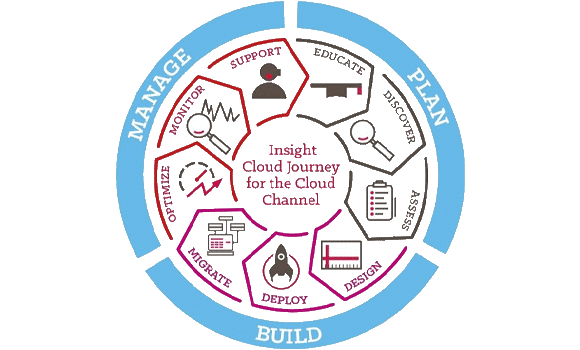
The uniqueness of this programme is that it adapts to your scope, needs and expertise. You can join to work on a single project, a specific customer or a partnership. We are happy to integrate with your actual level of expertise, for example by helping you with the Plan phase, while you actually build the solution yourself or vice versa. We adapt to your business. Also, you can go forward and backward in the programme, depending on your needs. Azure is our daily work; we have a lot of knowledge to help companies like yours. See, for example, what we have done for Frontnode and SmartBee.
To kickstart your adoption of Windows Virtual Desktop, we have developed the WVD Proof of Concept service. In a two-day step-by-step procedure, we help you get started with WVD remotely. In an initial phone call we examine your needs and help you set up a brand-new subscription. Then we take care of the deployment for you and give you a report with all the steps we have taken. Then the WVD environment is yours. You can use it for yourself or promote and sell WVD to your customers.
Finally, these are the links to the five Azure webinar recordings you can view. If you need more information, visit the Insight website, or contact us.
During this webinar we will go through the core structure and benefits of Azure and deploy a VM in Azure. We will also dive into the economic impact Azure can have on your organization.
The webinar will teach you how to handle storage and backup in Azure to ensure that your data is protected. We will create a storage account and profiles with FS Logix.
Webinar: Azure Identity Management
This webinar will teach you how to handle identity and security for connections with Microsoft365. We will create users and user groups, applying conditional access with Multi-Factor Authentication (MFA).
Webinar: Windows Virtual Desktop
During this webinar you will learn how to build, design and calculate your WVD solution.
Webinar: Insight Azure Services
During this webinar we will go through the different Azure services and solutions offered by Insight.
The Insight EMEA Cloud Channel team
Roger Österberg
Jurjen Uijttenboogaart
Carlo Caravaglia
Alexandru Malos