
Microsoft Teams
Work like your team is in one room — from collaborative sessions to large broadcasts to dialing in to a conference using your phone.
Embrace a communication hub.
Part of Office 365®, available from Insight, Microsoft Teams™ centralises all aspects of team collaboration — including conversations, apps, projects and content — in a single platform.
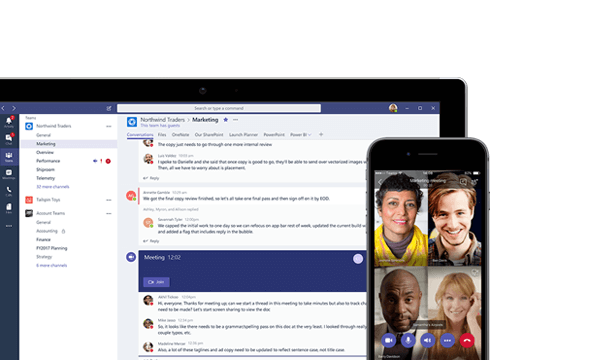
Connect
It’s easy to chat or call with online meetings, meeting spaces, live broadcasts, audio conferencing and more.
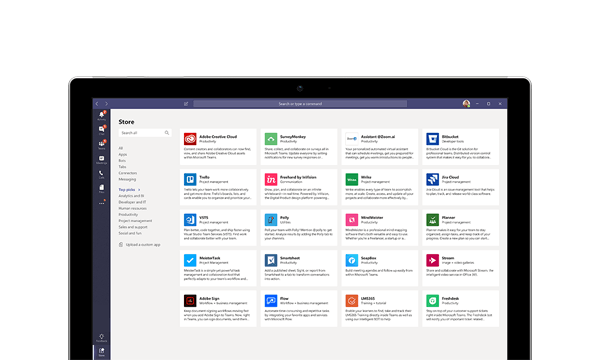
Cultivate
Tailor Microsoft Teams to your particular environment to enable fast, seamless communications and teamwork.
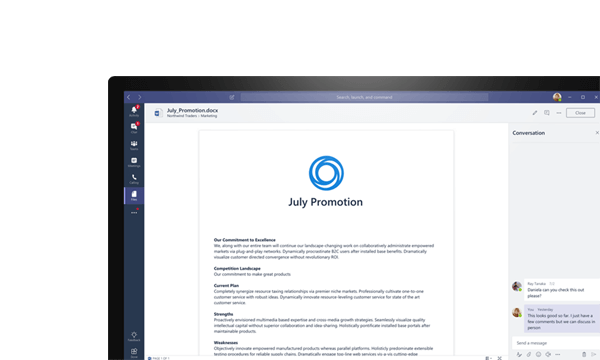
Contribute
Participate with others on your team through shared Word, PowerPoint®, Excel, OneNote® and other software files.
Take advantage of Microsoft Teams features.
Designed to empower teamwork, the collaboration software provides numerous benefits. In addition to chat and video calling, you’ll gain unlimited messages and search, integrated apps and services, screen sharing, data encryption, user and shared storage capacity, and more.
Case study: CEWA - Education Equality for students & staff
Catholic Education Western Australia (CEWA) recognised the potential of a connected system to enhance educational outcomes and support the administrative efficiencies of schools. As part of the program CEWA is championing the use of Teams across their schools to enhance learning outcomes through collaboration.


Take IT to the Next Level
Microsoft Teams enables a more productive and collaborative working environment. Learn how to get the most out of this transformative tool.
Learn more
Crystal-clear conversations
Microsoft Teams easily integrates with Private Branch Exchange (PBX) phone systems and calling plans to enable reliable person-to-person calls in the cloud. It’s simple to add video or content sharing to any call.
The software connects to a number of devices for seamless communication, including:
- Desk and conference phones
- Meeting room systems
- USB and Bluetooth® devices.
Achieve more together with Microsoft Teams.
Communicate effectively
Get your team on the same page with group chat, online meetings, calling, and web conferencing.
Work better together
Collaborate on files with built-in Office 365 apps like Word, Excel, PowerPoint, and SharePoint.
Customise your workspace
Add in your favorite Microsoft apps and third-party services to keep the business moving forward.
Keep your team secure
Get end-to-end security, administrative control, and compliance—all powered by Office 365.

Enterprise-grade security
Rest assured your conversations and information are protected. Because it’s part of Office 365, Microsoft Teams includes built-in multifactor authentication, secure guest access and other security measures.