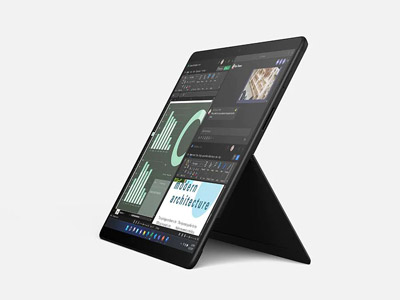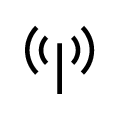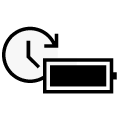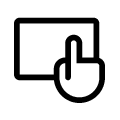Stay in touch with ultra-fast, consistent LTE³
Plenty of unplugged power with up to 15 hours of battery life¹
More screen space with virtually edge-to-edge 13” touchscreen
Keep it by your side—7.3 mm thin and starting at 774 g.²

The best of both worlds
Microsoft SQ® 1 and new Microsoft SQ® 2 processors powered by Qualcomm combine what you love about your smartphone with the power of Windows 10.4

Extraordinary accessories for your new Surface
Personalise Surface Pro X and make it yours with next-gen tools and accessories.*

Do more with Windows 10 and Microsoft 365
Create your best work with Microsoft 365* on Windows 10 Home4. Enjoy familiar features like faster logins with password-free Windows Hello sign-in, and keeping photos and files safe in the cloud with OneDrive.